Custom Item Limit in WordPress Menu
As anyone who knows me is aware, I encounter a lot of computer problems in my day-to-day life. Things rarely seem to work out, and no matter how much time and effort I put in to mastering WordPress and WordPress-related things, I never seem to learn anything helpful. It’s as if my brain has reached a technical memory limit. It simply refuses to process or retain useful information about computers anymore.
The most recent problem I encountered is an inability to add new items to the menu at the top of this blog. Whenever I add a new item to the menu, strange things happen. For one thing, the entire menu disappears. I realized that the menu I selected for my WordPress theme was simply being deselected. But when I re-selected my custom menu, I found that the last items I added to my menu had vanished.
I did a lot of research, and I encountered many other people having the same problem. There appeared to be a limit to the number of items you can have in a WordPress menu. The number I encountered most often was 89. You can have 89 items in your menu, and that’s all. Add one more, two more, ten more, and those items are simply deleted. It IS possible to add them through the WordPress dashboard. I can add as many items as I want. However, when I SAVE that menu, a bunch of menu items disappear.
An important thing, I realized, is that it wasn’t the most recently added items that disappeared. It was always the last items in the menu structure that disappeared. If I added ten new items and then moved them up into the menu hierarchy, they would remain in place. The last ten items in the menu list would disappear regardless of when they were added.
Other people who had this problem were told that this was not a problem with WordPress per se. It was related to the server, and the solution was to change a couple of variables in the php.ini file. I won’t include the technical details here, because I wouldn’t want anyone to think that I have any idea of what I’m talking about and replicate what I tried. I don’t have any idea what a “php.ini” file is to begin with.
I contacted my hosting provider, and they were great. They went into my php.ini file and made the changes that everyone said would solve the problem. Unfortunately, in my case, it didn’t. I still had the problems with adding new items to the menu. I’m currently working with the wonderful people at my hosting provider, and we are trying to figure out how to get past this limit for the custom menus.
Clearly, a better solution would be not to have such a complex menu structure. I’m trying to use the WordPress menu system in a way that was never intended. But that’s what I do.
Update: My hosting provider doesn’t have any more suggestions for fixing this problem. They were able to replicate the problem, but they don’t know what is causing it. They suggested that I contact the WordPress.org support site for other options. Guess it’s back to more research.
Tags: Custom Menu, limit, menu, Wordpress

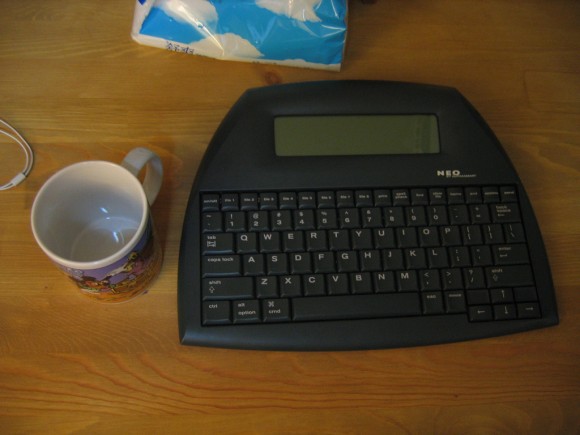
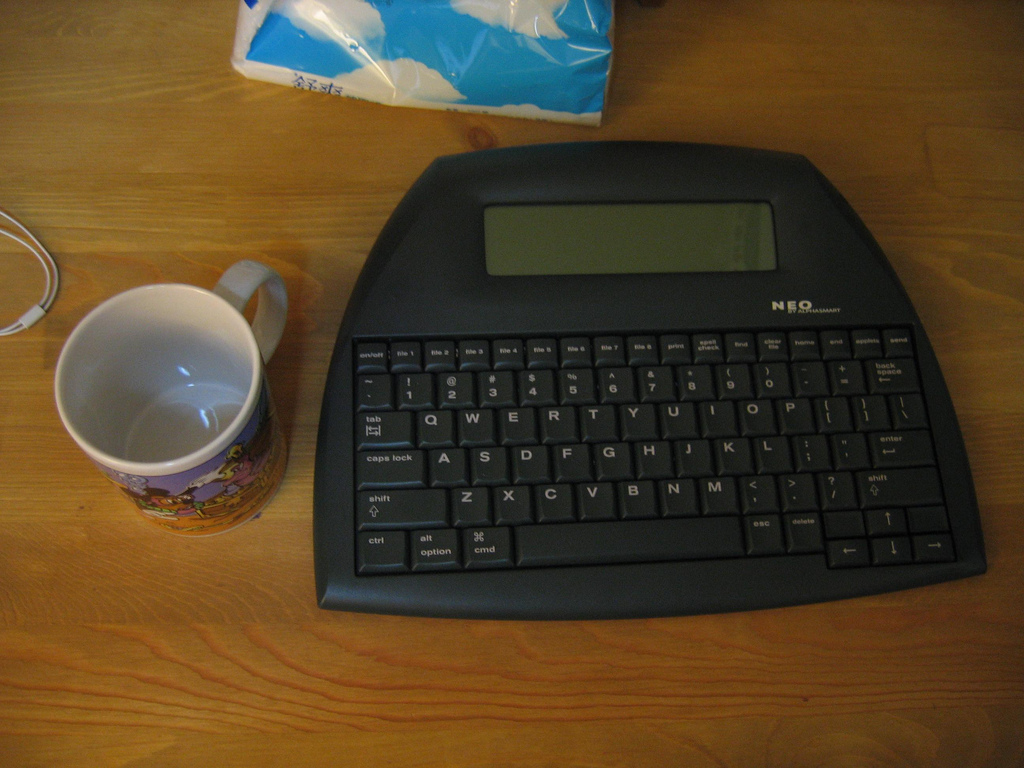
Hey Doug,
I happen to read your blog once in a while since I also traveled PH intensively…and I happen to work with WordPress professionally.
The problem here is more the way you set up the menu and structure everything. A main menu is not intended to have so many items, hence it is also hard for a visitor to find something, since they have to hover over all your items first to see what’s inside.
You should work with summaries / submenus on page/post levels. EG click pics & videos, then show all your subcategories on that page. Then the user sees instantly all your subcategories in one eyesight and can easily click through.
Hope that helps 😉
Cheers
Tom
Hi, Tom.
Thanks for your comment and the advice. I really appreciate it. Can you send me a link to a website that uses the system you describe above? I’ve read through your comment many times, but I can’t visualize the system you’re describing. Maybe if I see it working on a website, I can understand it better.
I know that I’m not using WordPress in the proper way. But I don’t know any other way to go about it. I’d probably be better off with a full website where I can have completely separate sections – one for photographs, one for videos, one for articles, one for blog posts, etc. But I have no idea how to go about that either. WordPress seemed the easiest option, but the structure of WordPress forces me in directions I don’t want to go. That’s why I’m trying to use the menu to impose a structure on my blog.
From your comment, it seems that there is a better approach. That would be great. I just have trouble thinking through the logic of how categories, subcategories, pages, and posts all work together – particularly with the reverse chronology that is built into WordPress.
Thanks again.
Doug
Did you ever find a solution to this? I am having this same problem now and I cannot figure out how to resolve it. I have updated the php.ini file, but that did not work for me. My host said that it was a WordPress problem and sent me on my way.
Hi, Joanne.
No, I’m sorry.I never did find a solution. My hosting provider helped me continue to fiddle with the variables in the php.ini file, but it didn’t change anything.
People seem to agree that it is just a built-in limitation in WordPress. There are workarounds. They worked for some people apparently, but none of them worked for me. I eventually just gave up. If I ever do find a solution, I’ll post it here, but I’m not actively looking anymore.
Cheers.
Doug
Doug!
In the middle of the night I finally found a solution that worked for me! I saw someone else respond to another website about this same issue and he said to do this:
Create a php.ini file but not in root! ( public_html )
in “wp-admin” folder then add:
max_input_vars = 3000;
I also have :
upload_max_filesize = 70M;
post_max_size = 128M;
upload_tmp_dir = 70M;
max_input_vars = 3000;
memory_limit = 256M;
I would send this to your host and have them do it. I have access to my files through my host so I was able to add the file with the information above and save it. I refreshed my website and voila! It worked! I was able to add menu items with no problems at all! I still have all of the changes in the php.ini file that I never changed back to the original settings.
I really hope this helps!